Best Bluetooth Personal Area Networks

Bluetooth Personal Area Networks
Bluetooth Personal Area Networks A personal area network, or PAN, is a collection of communication technology devices within the range of one person.
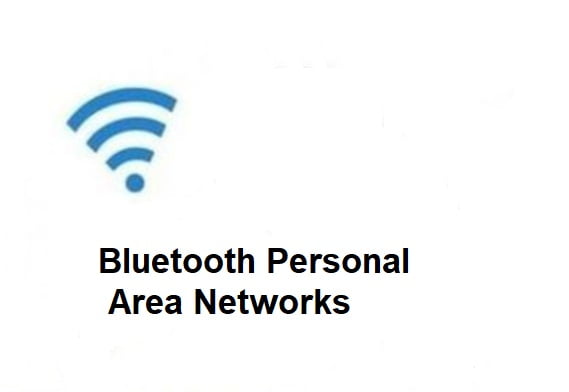
When communication between these devices is wireless, the acronym becomes WPAN, or wireless personal area network. In reality, and for all practical purposes, most personal area networks are wireless.
For our purposes, this article will consider personal area networks as being wireless.
As opposed to Local Area Networks and Wide Area Networks, the personal area network operates in a relatively short range, usually up to a maximum of thirty feet.
The most common method of connection is through Bluetooth wireless technology.
Bluetooth technology holds several key advantages over Wi-Fi in ease of use, as it is not necessary to configure each component and requires considerably less power to operate.
Unlike infrared networks, Bluetooth also doesn’t require objects to be in alignment in order to communicate.
The huge practical advantage to the end user is the ability to transmit both voice and data between devices without the use of wires or USB cabling.
Bluetooth Personal Area Networks 2022
A Bluetooth enabled wireless personal network, also known as a piconet, can wirelessly connect a minimum of two and a maximum of eight devices. In a piconet, one device acts as the master device to connect with up to seven active devices.
Data is communicated from the master device to another (slave) device. The role of master device rapidly switches to any device in the PAN which is in the process of data transfer.
A Bluetooth device has the ability to seek out and communicate with any compatible device within the immediate area.
Probably the earliest and most common example of a Bluetooth personal area network is the use of a wireless headset and cellular phone. Another popular use is that of the wireless mouse and keyboard.
However, the potential for convenience and productivity of a wireless personal network extend well beyond early uses. Data can easily be synchronized and transmitted wirelessly between PDA, personal computer and cellular phone.
Bluetooth wireless printers and fax machines are a great convenience to laptop users. Photos from digital cameras and cell phones can be downloaded. Wireless headphones paired with portable music devices make music enjoyment hassle free.
The list goes on, and is limited only by the creativity of the user and limitations of the physical devices.
As personal area network technology improves, one can expect the use and capability of wireless personal devices to expand well into the future.
Bluetooth Definition
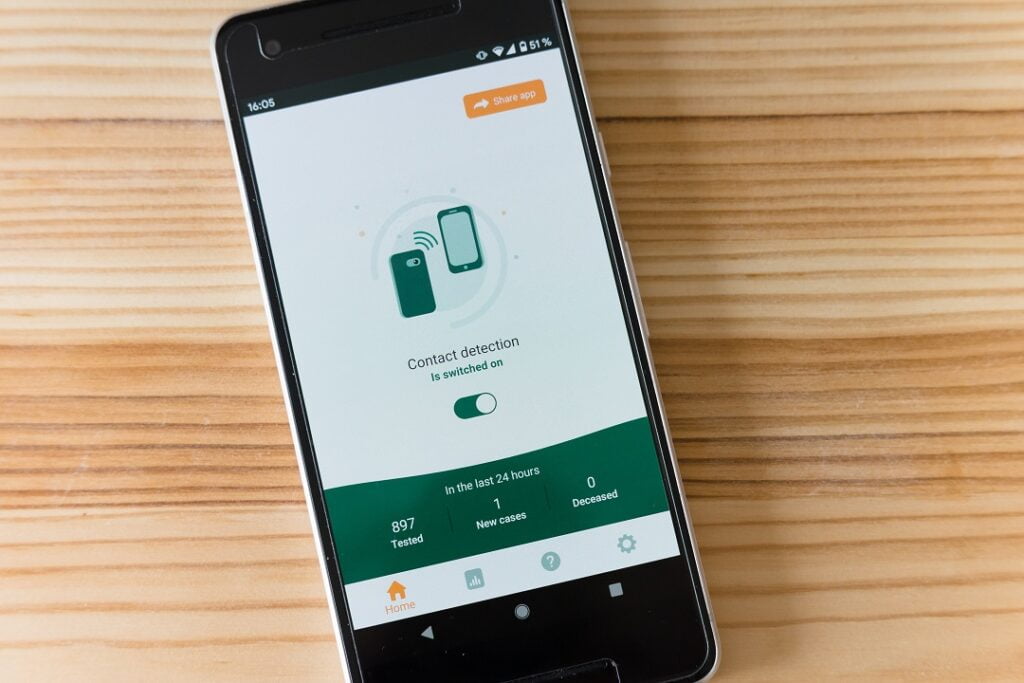
Bluetooth is a specification for the use of low power radio communications to wireless phones, computers, and other network wireless devices over short distances.
The name Bluetooth is actually borrowed from Harald Bluetooth, a Denmark king more than 1,000 years ago.
The technology of Bluetooth was primarily designed to support simple wireless networking of devices and peripherals, which includes cell phones, PDAs, and wireless headsets.
The wireless signals that are transmitted by Bluetooth cover short distances of up to 30 feet, generally communicating less than 1 MPps (Mega Byte per second).
The networks of Bluetooth feature dynamic topology called PAN or a piconet. The piconets contain a minumum of two and a maximum of eight peer devices. The devices will communicate using protocols that are part of the specification.
Even though the Bluetooth standard will utilize
the same 2.4 GHz range as 802.11b and 802.11g, the technology isn’t suitable for a Wi-Fi mreplacement. When compared to Wi-Fi, Bluetooth is much slower, limited in range, and actually supports less devices.
For short range devices, Bluetooth is rapidly becoming the best. The technology is more popular
with cell phones, as Bluetooth headsets are the way to go these days. To use Bluetooth, your cell phone will need to have it enabled, or anm infared device somewhere on the phone.
Upcoming devices are utilizing Bluetooth as well,m such as PS3 and the Nintendo Revolution. The
wireless controllers will be Bluetooth enabled, m which will give players the cutting edge.
If you own a cell phone or other wireless device, myou should look into Bluetooth. The technology nis nothing short of spectacular, making it something that will be around for years and years to come. As technology gets bigger and bigger, you can expect Bluetooth to advance as well.
Bluetooth: 10 Benefits
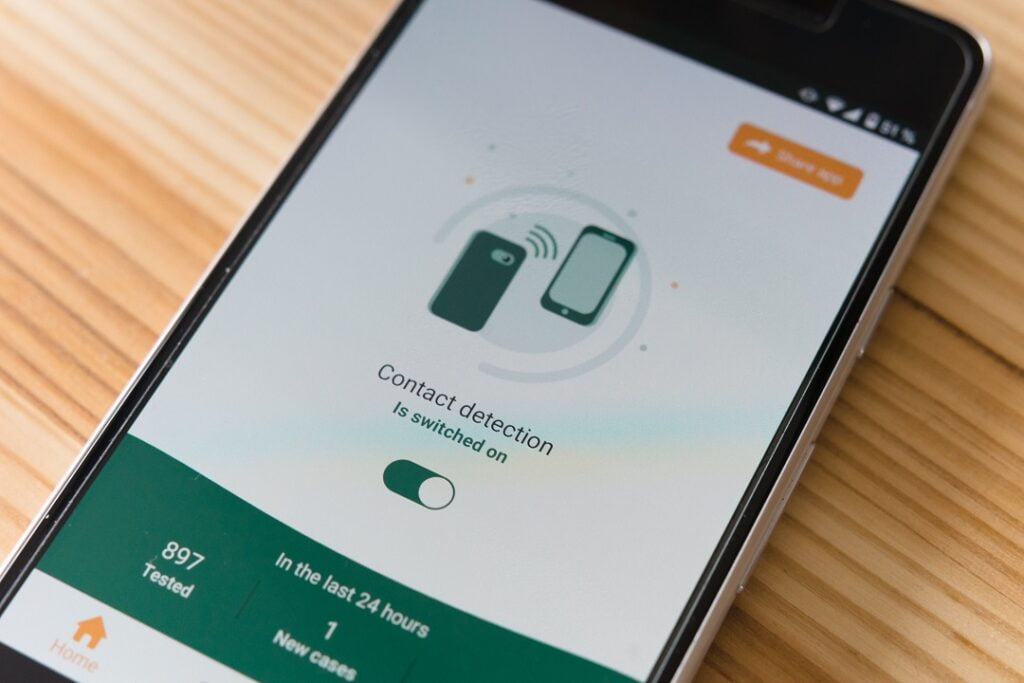
People who use Bluetooth technology, swear by it. Every user trumpets the benefits of Bluetooth; but are these benefits worth the investment?
Review the ten top benefits of Bluetooth, and decide if grabbing on to this technological trend is right for you.
1. Wireless Convenience
There are many benefits of using wireless devices. The basic plus to going wireless is enjoying the freedom to work or communicated without being tied down.
You can travel freely and stay connected, without the hassle of connection cables. There is a safety factor to consider as well. Bluetooth technology eliminates the risk of getting tangled with wires if, for example, you’re wrestling with a wired headset while trying to drive a car.
2. Instant Gratification
Using Bluetooth devices allows you the freedom to communicate without setting up connections or pushing buttons. When two or more Bluetooth devices enter a range of 30 feet or less, they will instantly begin to communicate with each other. There’s nothing more that you need to do.
3. Budget Friendly
The benefits of Bluetooth also extend to your pocketbook. Bluetooth technology is inexpensive for companies to implement. Lower costs lead to lower corporate overhead, and the savings may well be passed on to customers like you.
4. Sets the Standard
Bluetooth is standardized wireless. This means that the technology is guaranteed to meet a high level of compatibility with other wireless devices. Bluetooth technology allows many different devices to connect and communicate, even if they are different models.
5. Less Interference
Bluetooth devices are almost always able to avoid interference from other wireless devices. The Bluetooth uses a technology known as frequency hopping, as well as low power wireless signals.
6. Conserves Energy
Bluetooth uses low power signals, so the technology requires very little energy. One of the most practical benefits of Bluetooth you’ll find is in using fewer batteries or less electrical power. Bluetooth won’t drain the batteries on mobile devices.
7. Shared Data and Voices
The standard for Bluetooth technology allows compatible devices to share data and voice communications. Of all the benefits of Bluetooth this is most important to drivers who need to talk hands-free on their cellphones.
8. Instant Personal Area Network
You can form your own PAN (personal area network) by connecting up to seven Bluetooth devices within a range of up to thirty feet. Multiples PANS, or piconets, can be set up within a single room
9. Upgrade
Technology is constantly being upgraded, and Bluetooth is ready to comply with whatever changes may come along. Newer versions of Bluetooth are now being released, offering even more advantages. Many have backward compatibility with older Bluetooth versions.
10. Technology For Keeps
Bluetooth technology is used and available worldwide. It’s a universal standard that will be around for many years to come.
As more and more devices implement Bluetooth technology, more manufacturers will find it necessary to make their products compatible. The “supply and demand” chain reaction has already set Bluetooth as a standard in cutting-edge wireless.
There are more benefits to Bluetooth; just ask anyone who uses this wireless wonder. Find out more about Bluetooth, and then decide if the benefits of Bluetooth can help make your life a little easier.
The Future Of Bluetooth
Because it meets the basic needs of connectivity in close range, Bluetooth has a very bright future ahead of it.
Bluetooth is actually the result of initiatives from nine leading communications and computer industry giants, including 3-COM, Sony, Lucent, IBM, Nokia, Microsoft, etc.
Since the forming of the original group, more than 1,800 manufacturers around the world have joined the initiative.
According to reports, the Bluetooth technology is expected to be built into more than 100 million devices, with over 670 million enabled Bluetooth devices.
Resulting from the amazing success of WAP (WirelessApplication Protocol), the adoption of smart phones
and hand held devices, Bluetooth can easily have an amazing impact on your day to day life.
Bluetooth is one of the key technologies that can help to make the mobile information society happen, by
blurring the possibilities between home, the office, and the outside world.
The seamless integration and connectivity that Bluetooth promises will make it possible to explore a wide range of interactive and highly
transparent personalized services which were actually quite difficult to dream of simply because of the complexity involved with making such devices communicate with each other.
Many Bluetooth pilot products have already been rolled into the market and backed by big vendors, which is a healthy sign for the overall acceptance of the technology.
The support for Bluetooth isn’t limited to companies that develop only Bluetooth enabled products.
The applications for Bluetooth can have great impacts on other industries as well. The adoption of Bluetooth technology is expected to spread throughout the industry of computers.
Unlike infrared technology, Bluetooth is used by many different wireless devices. Bluetooth offers
exceptional quality for short range wireless,
even going through walls and obstructions. While infrared is the biggest competitor at this time, Bluetooth far surpasses it, proving to millions that it is the wireless communication technology of the present day and age.
In the beginning, Bluetooth started with version 1.0, then gradually moved from there. The current version is 2.0+EDR, with another version currently in development.
The technology behind the Bluetooth specification always getting better and better, which is why it’s so popular.
In the future, you can expect the technology behind Bluetooth to get better. Bluetooth has
proven to be the wireless standard of the future,
offering you wireless connectability for hundreds of different devices. For cell phones or other forms of wireless connections, Bluetooth is the one technology that you don’t want to find yourself without.
10 Benefits Of Smarthphone Bluetooth
10 Benefits Of Smarthphone Bluetooth Below, are 10 benefits and reasons to use Bluetooth technology.
1. Wireless As you probably already know, there are many benefits and advantages to using wireless devices.
Along with improving safety as a result of eliminating wires you don’t need, wireless also offers you plenty of other advantages.
When traveling with your laptop or other wireless devices, you’ll no longer have to worry about bringing connection cables.
2. Bluetooth is actually inexpensive The technology of Bluetooth is cheap for companies to implement, which results in lower costs for the company. These savings are then passed from the company on to you.
3. Bluetooth is automatic Bluetooth doesn’t have you set up a connection or push any buttons. When two or more devices enter a range of up to 30 feet of each other, they will automatically begin to communicate without you having to do anything.
4. Standardized protocol Bluetooth is standardized wireless, meaning that a high level of compatibility among devices is guaranteed. Bluetooth will connect devices to each other, even if they aren’t the same model.
5. Low interference Bluetooth devices almost always avoid interference from other wireless devices. Bluetooth uses a technique known as frequency hopping, and also low power wireless signals.
6. Low energy consumption As a result of Bluetooth using low power signals, the technology requires very little energy and will use less battery or electrical power as a result. This is an excellent benefit for mobile devices, as Bluetooth won’t drain the battery.
7. Sharing voice and data The standard for Bluetooth will allow compatible devices to share data and voice communications. This is great for mobile phones and headsets, as Bluetooth simplifies driving and talking on your cell phone.
8. Instant PAN (Personal Area Network) You can connect up to seven Bluetooth devices to each other within a range of up to 30 feet, forming a piconet or PAN. For a single room, you can also set up multiple piconets.
9. Upgradeable Upgradeable is the standard for Bluetooth. There are newer versions of Bluetooth in the works, which offer many new advantages and backward compatible with older versions.
10. The technology stays Bluetooth technology is a world wide, universal wireless standard. With it being as popular as it is, you can count on it being around for years to come.
As more and more devices start to use Bluetooth technology, more manufacturers will be eager to make their products compatible. A chain reaction will occur, making Bluetooth the standard for cutting edge wireless.
Ten Benefits Of Bluetooth Technology
1. Wireless
As you probably already know, there are many benefits and advantages to using wireless devices. Along with improving safety as a result of eliminating wires you don’t need,
wireless also offers you plenty of other advantages. When traveling with your laptop or other wireless devices, you’ll no longer have to worry about bringing connection cables.
2. Bluetooth is actually inexpensive
The technology of Bluetooth is cheap for companies to implement, which results in lower costs for the company. These savings are then passed from the company on to you.
3. Bluetooth is automatic
Bluetooth doesn’t have you set up a connection or push any buttons. When two or more devices enter a range of up to 30 feet of each other, they will automatically begin to communicate without you having to do anything.
4. Standardized protocol
Bluetooth is standardized wireless, meaning that a high level of compatibility among devices is guaranteed. Bluetooth will connect devices to each other, even if they aren’t the same model.
5. Low interference
Bluetooth devices almost always avoid interference from other wireless devices. Bluetooth uses a technique known as frequency hopping, and also low power wireless signals.
6. Low energy consumption
As a result of Bluetooth using low power signals, the technology requires very little energy and will use less battery or electrical power as a result. This is an excellent benefit for mobile devices, as Bluetooth won’t drain the battery.
7. Sharing voice and data
The standard for Bluetooth will allow compatible devices to share data and voice communications. This is great for mobile phones and headsets, as Bluetooth simplifies driving and talking on your cell phone.
8. Instant PAN (Personal Area Network)
You can connect up to seven Bluetooth devices to each other within a range of up to 30 feet, forming a piconet or PAN. For a single room, you can also set up multiple piconets.
9. Upgradeable
Upgradeable is the standard for Bluetooth. There are newer versions of Bluetooth in the works, which offer many new advantages and backward compatible with older versions.
10. The technology stays
Bluetooth technology is a world wide, universal wireless standard. With it being as popular as it is, you can count on it being around for years to come.
As more and more devices start to use Bluetooth technology, more manufacturers will be eager to make their products compatible. A chain reaction will occur, making Bluetooth the standard for cutting edge wireless.
Personal Wireless with Bluetooth
If you already have a wireless network for your computers, you may be very interested in what’s coming next.
Would you like it if your PDA, your mobile phone, your mp3 player and almost everything else you connect to your computer could be wireless too? It’s already a reality…
Personal Area Network.
Using wireless networking with your personal gadgets is often called PAN, which stands for Personal Area Network. The idea is that, in the future,
we’ll all have laptop computers with their batteries charged and no more need to connect any wires to them at all — you just place your Bluetooth device near the computer, and the computer sees it and can use it straightaway.
Bluetooth has been around and in-use since 1999, and it’s only getting more popular. It was designed to be secure, low cost, and easy to use from day one.
There are two classes of Bluetooth that are in popular use: class 1 and class 2. Class 2 is the most common and cheaper standard, allowing you to use a device that is up to 10 metres (32 feet) away.
Class 1 is rarer, but you can still find devices that use it easily enough, and it has ten times the range: 100 metres or 320 feet.
How Does It Work?
Bluetooth is more flexible than 802.11 wireless networking, in exchange for the shorter range. Essentially, a Bluetooth-enabled computer has one Bluetooth receiver installed in it,
and this receiver can then be used with up to 7 nearby Bluetooth devices. On the other end, wireless devices do not need to have Bluetooth installed if they support it — it is already integrated.
Like 802.11, Bluetooth works by using radio signals to create bandwidth. It is not, though, the same thing as an old-style wireless mouse or keyboard, which required
a receiver to be plugged into one of your computers’ ports, and didn’t have range or stability anywhere near that of Bluetooth.
Many computers now come with built in Bluetooth, especially Apple Macs. If you want to add Bluetooth to a computer that doesn’t come with it pre-installed,
you should probably use a USB to Bluetooth adapter, although internal Bluetooth devices to install in your computer are available. If you have a laptop and a spare PCMCIA slot, you can get Bluetooth cards for that too.
What Can You Do With Bluetooth?
Mobile phones with Bluetooth are very popular, and so are PDAs — the instant synchronisation of addresses and calendars to a computer is a useful feature. Other than that,
almost anything that would usually use USB can be done using Bluetooth, including digital cameras, mp3 players, printers, and even mice and keyboards.
If you take a look through the comprehensive list of Bluetooth ‘profiles’ (kinds of devices that could, in theory, be Bluetooth enabled), it includes cordless phones, faxes, headsets, and even video.
Basically, more than anything, Bluetooth is a replacement for USB: some say that while 802.11 wireless networking is wireless Ethernet, Bluetooth is wireless USB.
Not Just for Computers.
Part of the power of Bluetooth is that it isn’t just used to connect things to computers — it can be used to connect almost anything to anything else, if both things are Bluetooth-enabled and recognise each other.
Mobile phones, in particular, take advantage of this. Hands-free headsets often use Bluetooth to communicate with the phone.
Some cars, for example, now have on-board computers that will connect with a Bluetooth phone and allow you to make hands-free calls, regardless of where the phone is in the car (even if you’ve left it in your bag in the trunk!)
On top of that, of course, Bluetooth devices can communicate with each other.
This has led to some people sending messages from their Bluetooth PDAs to others in close range — not an especially useful feature, but quite fun.
This is called ‘bluejacking’, and the first recorded instance of it was a man who sent a Bluetooth message to another man’s Nokia phone while they were in a bank together. What did the message say? ‘Buy Ericsson’.
Since then, it has become possible to send images by bluejacking, and it is widely believed to be the newest advertising medium –
– yes, it lets billboards send messages to your phone, a practice known as ‘bluecasting’. Whether you think that’s cool or annoying, of course, is your choice.
bluetooth device personal area network driver,intel bluetooth personal area network driver,bluetooth personal area network error,
local area network,disable bluetooth personal area network,local area network lan,bluetooth network connection,personal area network pan,



